Enable Strong Customer Authentication on Stripe
How to enable Strong Customer Authentication (a.k.a. 3DSecure 2.0) for your Stripe integration
Enable Strong Customer Authentication with Stripe
SCA is a new rule coming into effect on September 14th, 2019 in Europe.
Alf.io supports this regulation by using the new Payment Intent API, see #593
In order to enable it, you’ve to specify a couple of additional options in your configuration:
Configure Stripe for Strong Customer Authentication (SCA)
- Go to the Webhook configuration page
- Create an endpoint by clicking on “Add Endpoint”
 If Platform Mode is enabled, you might want to add an endpoint for connected accounts instead.
If Platform Mode is enabled, you might want to add an endpoint for connected accounts instead.
- Fill in the details, as shown by the following screenshot:
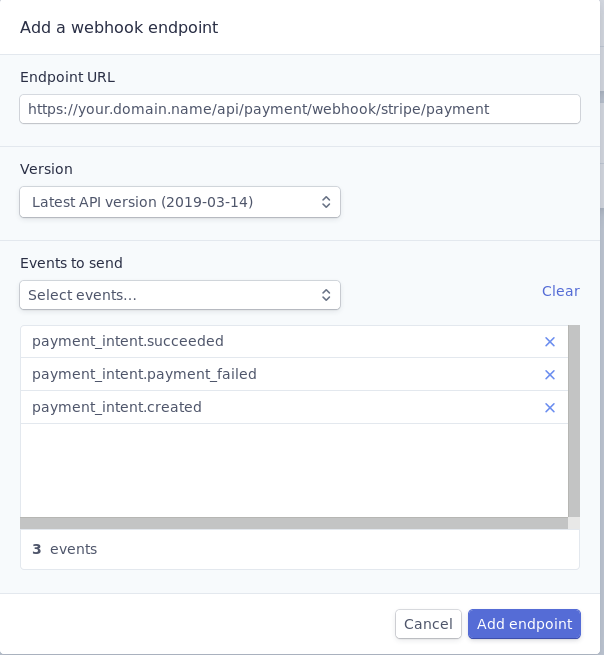
- Once the webhook has been created, you must copy the Signing Secret, which will allow Alf.io to verify the sender of the webhooks
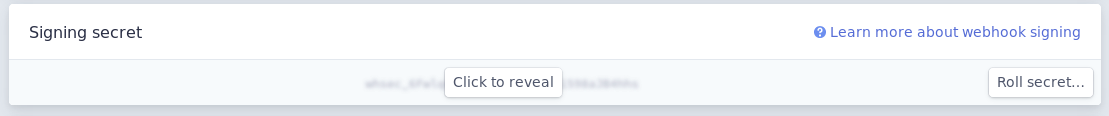
Enable SCA on Alf.io
The final step is to enable SCA on your instance and configure the secret.
Head to the configuration and set the following options:
- Strong Customer Authentication enabled
- Payment Webhook signing secret
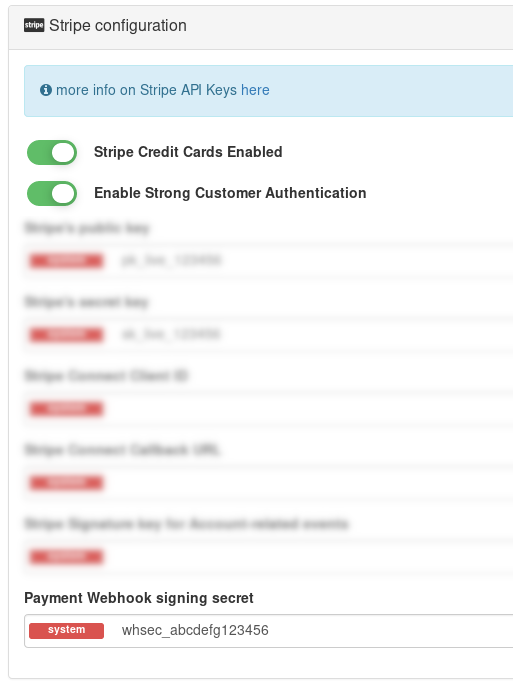
and then you’ll be ready to collect payments in a SCA-compliant way.
Last modified 31.10.2019: New website (#822) (4a3873053)