How to set up an online event
Differences with “in-person” event
Alf.io lets you sell/distribute tickets for your online events.
The most important difference between an “in-person” event and an “online” event is the ticket: tickets in online events are replaced by an Access URL, which is unique per participant and which will redirect the participant to the actual online streaming/meeting service of your choice.
How to create an online event
Specify that the event will be held online
Follow the guide on how to create an in-person event, and then specify that the event you’re creating will be held online.
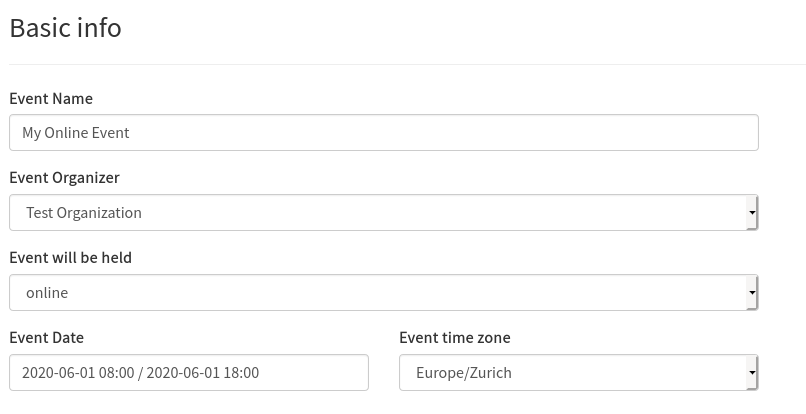
this will remove the location options, and will disable the “On-site” payment method.
Go ahead in the creation of the event by filling in pricing options and ticket categories, and finalize the creation by clicking on the “Save” button at the end of the page.
Once the event is saved you’ll be redirected to the Event Detail page, where you can configure additional Online events settings.
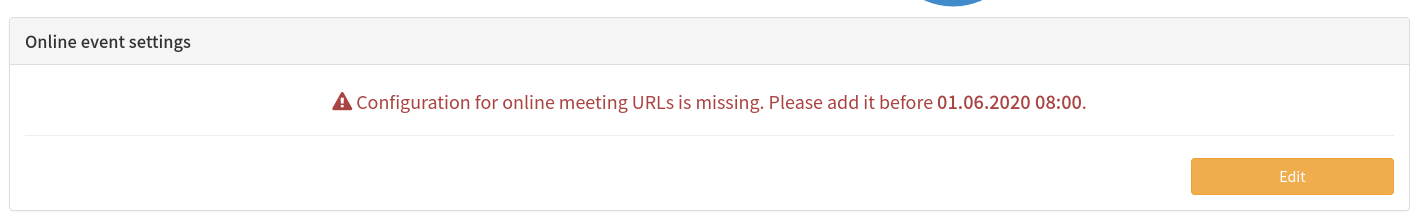
Click on “Edit” to define the details on how to attend the event.
Online event settings
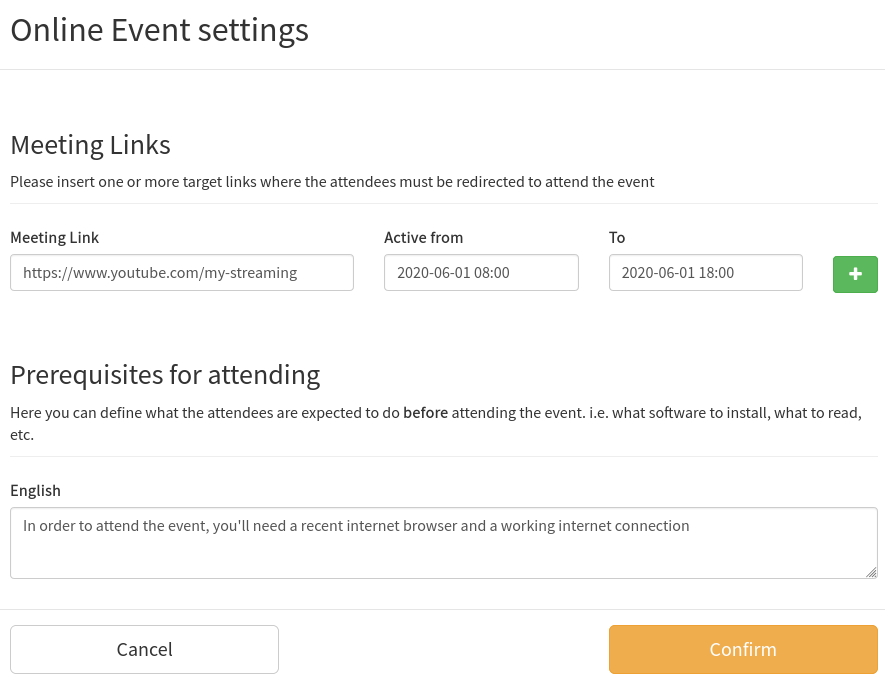
Meeting Links
This is where attendees will be redirected when they click on their Access URL.
Alf.io gives you the flexibility to define one or more link, valid for different timeslots during the day. Attendees will just have to click again on their Access URL in order to access the actual online streaming/meeting service.
Prerequisites for attending
If there’s something that you attendees need to know in order to attend the conference, you can enter it here. Note: the field supports Markdown.
Advanced: define category-specific Meeting links
this is an advanced configuration
Based on the suggestions we collected from our users, we have decided to add the possibility to define category-specific meeting links.
If needed, you can define category-specific links, which will take precedence over event links. To do so, click on the “Edit Online settings” button
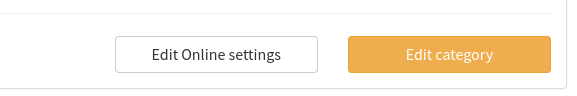
and then edit the settings as specified above.